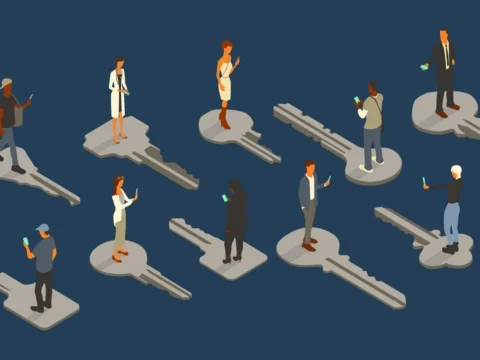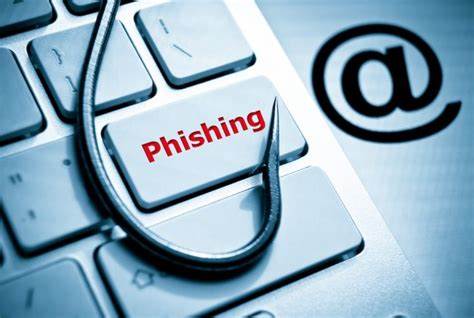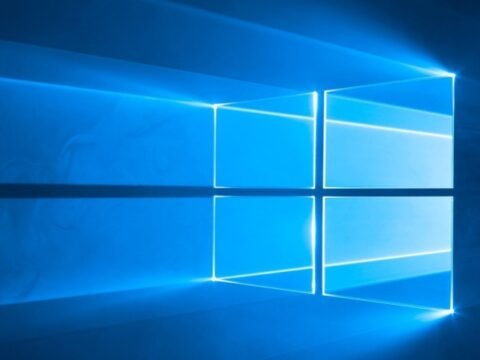Category: How-to
How to See Who’s On Your Wi-Fi
Is your internet sluggish? If you suspect a neighbor is stealing your Wi-Fi, here’s how to see what devices are connected to your network and boot them off…
10 Must-Know WhatsApp Tricks to Maximize Your Messaging
WhatsApp is stuffed with useful features, but unless you’re continually trawling the settings menu, you’re missing out…
Windows 11 Is Ultra Secure—Here’s How to Keep It That Way
You can’t run Windows 11 on a PC that lacks essential security hardware. That’s a good thing. Less promising is the fact that you can disable these requirements. Don’t do that!…
Firefox now lets you access your favorite AI chatbot without switching tabs – here’s how
With Firefox version 130, you can access ChatGPT, Google Gemini, or another AI directly from the sidebar…
You’re the best password: How to start using passkeys on Windows PCs
You are the best password, because hackers cannot imitate or steal your physical characteristics. How to protect your PC and important online services with face or finger recognition…
DIY Security: How to Create Your Own Strong Password Generator
Do you trust the passwords created by third-party software to be truly random and safe? Here’s how to build your own random generator for uncrackable passwords…
Don’t Get Caught! How to Spot Email and SMS Phishing Scams
Phone and email scammers are running rampant. We analyze some real-life phishing lures and tell you how to stop scammers in their tracks…
How to protect your privacy in Windows 10
Worried about privacy in Windows 10? Here’s what you can do…
How to Edit a PDF
PDFs are tricky to edit without the right tools. While some of them are pricey, a few free ones can get the job done, too. Here’s what you need to get—and know…
How to send and share large files for free
Need to transfer large files? We’ll guide you every step of the way…
Windows unleashed: 7 easy programs that unlock command line powers
These programs are pretty easy to use…
6 simple tweaks that maximize your SSD’s performance
Use these tips and tweaks to wring every last drop of performance out of your SSD…