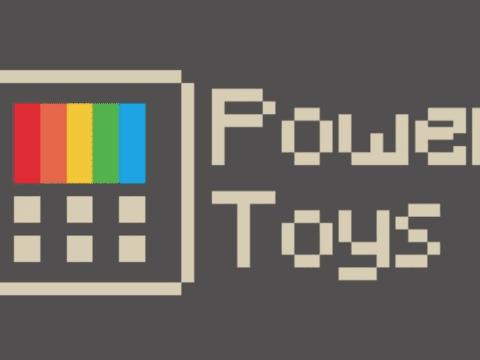Category: How-to
Calling All Power Users: 27 Ways to Enhance Windows For Free With Microsoft PowerToys
Need to rename multiple files at once, find your mouse cursor, or quickly mute your audio during a virtual meeting? Microsoft’s free PowerToys utility will give your operating system a boost…
Upgrading to Windows 11 on an old PC might be easier than you think
For many PCs, an upgrade of the processor and motherboard is sufficient to continue using it with Windows 11…
Bypass Windows restrictions with these tricks
Under Windows, many things are not allowed or only possible to a limited extent, but prohibitions can be circumvented with targeted interventions and tools…
De-Google your life: These 17 privacy-obsessed apps will set you free
Want to say goodbye to Google services? How to make the switch: We show you the best alternatives to Google Search, Gmail, Android & Co. – for more data protection and digital independence…
How to get another 15GB of Gmail storage for free (and without losing old files)
With this quick, no-fuss method, you can back up all your Google messages and media for free — regardless of your account type…
I check my PC hardware’s speed with one Windows command. Here’s how
This trick provides a quick snapshot of your PC’s capability!…
Your Windows 11 PC has a secret restart method – here’s how to access it
Emergency Restart is a ‘last resort’ method that forcefully resets your computer when it’s stuck in a loop…
How to find forgotten Wi-Fi passwords and SSIDs in Windows and Android
If you’ve ever logged into a network on your laptop or phone, the password is still there…
Here’s How I Set Up a Secret Phone Number (and Why You Need One, Too)
These apps let anyone quickly create disposable phone numbers whenever needed, which is much easier than buying and activating a burner phone or dealing with extra SIMs…
Google Docs cheat sheet: How to get started
How to use Google Docs to create, edit, and collaborate on documents online…
Goodbye Monthly Fees: I Made My Own VPN With a Raspberry Pi 5
Don’t want to pay for an expensive VPN subscription? You can host one for free with a Raspberry Pi and a little know-how. I’m here to walk you through the process…
I turned a browser tab into a handy notepad. It’s easy!
With one simple line of text!…